Yesterday I showed you how to faking loading process using a small amount of JavaScript and CSS. As a reminder, this is a UI effect that shows a request is loading. However, instead of using the naïve method, this post will talk about how to use Service Workers for the task instead.

MY EBOOK£5 for Working the Command Line
Gain command-line shortcuts and processing techniques, install new tools and diagnose problems, and fully customize your terminal for a better, more powerful workflow.
£5 to own it today
Note: Sometimes I'll refer to Service Worker as SW throughout this post.
Here's a simple working demo: https://loader-sw.isthe.link
The general approach
This method will use a service worker to intercept every network request that was intended as navigation, and emit an event into the client (the active tab) that's used to show the loading animation.
When the request completes (or fails) the service worker will emit another event to notify of the status.
I quite like this approach because it uses service worker in a different way (to the typical SW for offline support). It could also be used for standalone mode where the URL bar is hidden. This would then feedback to the user that something is loading.
I will say up front that there are some limitations with this approach and I'll discuss them in the post.
Installing the service worker
The installation of the SW takes the "usual" approach (whereby we check for support). However, in addition to registering, we also listen for message events on the service worker (which can be emitted via postMessage). That event will tell our client what state we're in and what class to show.
The rest of the logic lives inside the service worker (and note that we don't need app.js from the simple method in yesterdays post).
if ('serviceWorker' in navigator) {
const LOADING = 0;
const LOADED = 1;
const FAILED = 2;
navigator.serviceWorker.register('/sw.js');
navigator.serviceWorker.addEventListener('message', function (event) {
if (event.data === LOADING) {
document.documentElement.className = 'loading';
}
if (event.data === LOADED) {
document.documentElement.className = '';
}
if (event.data === FAILED) {
document.documentElement.classList.add('fail');
}
});
}
The service worker
I'm using a service worker to listen for navigation fetch requests. You could add offline support, but I'm not doing that for this particular tuturial.
The following is the sw.js service worker that was registered in the earlier code snippet:
// when the browser fetches a url, either response with
// the cached object or go ahead and fetch the actual url
this.addEventListener('fetch', event => {
if (event.request.mode === 'navigate') {
// do a fetch, bug also emit the loading state
event.respondWith(fetchAndEmit(event.request));
} else {
event.respondWith(fetch(event.request));
}
});
function fetchAndEmit(request) {
// TODO…
}
When the page is loaded and the SW is in control, an asset would have the request mode set to something like same-origin and so on. Except when the page is loading anew, like when the visitor clicks a link or hits refresh.
Note that I'm only handling navigate modes, but this should be reasonable to extend to Ajax based requests (probably looking at the headers in the request).
Fetch and emit
The crux of the functionality lives inside the fetchAndEmit function in the sw.js file. The task is to emit an event on either side of the fetch process. When the fetch returns, it can do a number of things: 200 OK - the request worked, or the fetch can throw or it can fail (I'll dig into this in more detail though).
However, before we can emit anything, we need to know where to emit the events to. This is the window that made the original request, known as the client.
Caveat #1: Unfortuantly the navigate fetch events don't include the event.clientId (although all other types do), though there's a redesign in the works on this part of the spec, but implementations haven't caught up. This does mean that the code below has to make a best guess as to the client.
// replicated from the "client"
const LOADING = 0;
const LOADED = 1;
const FAILED = 2;
function fetchAndEmit(request) {
// first get all the `window` objects that use this
// service worker, then send state messages to it.
return clients.matchAll({
type: 'window'
}).then(clients => {
// attempt to find the client that initiated the
// request based on whether it's in focus
const activeClients = clients.filter(_ => _.focused);
// note that with a navigate operation, there's two
// clients, kind of like a double buffer effect, the
// one that initiated the request, and the one that
// will swap in once the content is parsed.
activeClients.forEach(postMessage(LOADING));
// now fetch the request, but before sending it back
// in the promise, send the appropriate loading state
return fetch(request).then(res => {
// res.status is a weird case that's more likely
// to throw in the future. It's where the user
// cancelled the request,
if (res.status === 0) {
activeClients.forEach(postMessage(FAILED));
} else {
activeClients.forEach(postMessage(LOADED));
}
return res;
}).catch(e => {
// this could be a network timeout
activeClients.forEach(postMessage(FAILED));
// 204: No Content (to prevent page load)
return new Response(null, { status: 204 });
});
});
}
// postMessage returns a function that posts
// to the given client (useful for .forEach)
function postMessage(message) {
return client => client.postMessage(message);
}
The code above catches two exceptions to the 200 OK response:
- If the request throws an error - like a network timeout or the sever drops the connection (i.e. during a restart).
- If the request was cancelled.
In the first instance, the fetch throws. However, if the visitor cancels the request, then you can see from the code above I check for res.status === 0 - which doesn't really make any sense. There is no HTTP 0 status code.
If the request is cancelled…
Along with the weirdness around asserting that the status code is zero, the cancelled request doesn't actually get caught until the request responds.
That might read as confusing. What I mean exactly is: if the visitor stops the page load before it starts coming back: they're cancelling the request. There's nothing that allows us to detect a cancelled request. There's no event, nothing. A read through the Request API shows there's nothing available.
I'd like to see this changed by some kind of feature request.
Below is a screenshot of the problem. I placed a request to /hang which typically responds in 5 seconds, but after 2.5 seconds I cancelled the request, however you can see that the service worker based request is still pending. It's like the service worker has no way of knowing that the browser doesn't want the request any more.
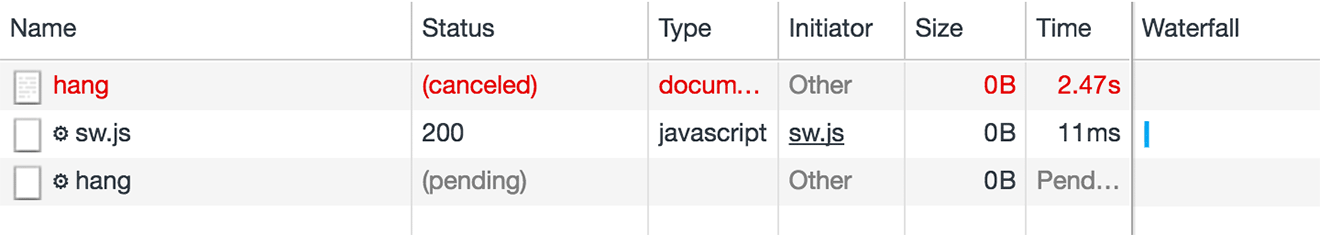
Due to this limitation, the fake progress animation we've created can't react to a cancelled request in a timely fashion. It has to wait until the fetch completes and either succeeds (with status=0 – which if I understand is wrong anyway), or throws.
Is using a service worker worth it?
Right now? Today, at the end of 2016, for this particular effect: I'm not so sure. It's doable, and it's a nice progressive enhancement, but it doesn't really offer much more than the simplified version I posted yesterday (though it does handle request failures).
However, the missing event.clientId is supposed to land in implementations soon enough and I have faith that I'm not the only one that wants to know about cancelled requests, so I'd expect to see this appearing in 2017 (hopefully!).