I'm a fan of the textarea resize function in Safari 3 - and as such I've had my first crack at a Firefox extension.
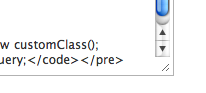
Download the Firefox text sizer extension

MY EBOOK£5 for Working the Command Line
Gain command-line shortcuts and processing techniques, install new tools and diagnose problems, and fully customize your terminal for a better, more powerful workflow.
£5 to own it today
No doubt this has been written already (please do let me know and put me out of my pain), but like I said it was to give it a go, and, as with most things, here's how it was done.
Start off with the script
I wrote a straight JavaScript file to allow me to resize the text boxes. I wrote a simple page to test it with, dropped on three textarea boxes and tested so it all worked.
Here's the original source code.
I tried to encapsulate all the code within one variable to avoid any conflicts with code on the page already.
Add some grease
By renaming the file to .user.js I was able to use it as a Greasemonkey plugin. Which meant that the script was automatically called each time the page was loaded - exactly what I needed.
Cheat
After messing around with Firefox extensions for a couple of days and getting nowhere, I changed tack. I realised that Greasemonkey was definitely the way to go, and after searching for a bit, I found the solution: a tool that converts Greasemonkey scripts to Firefox extensions.
Result
I'm still fairly clueless about how to write a pure Firefox extension, but then on the other hand, I've no need to know how to right now.
If there are any bugs please do let me know.