Your own online video course
You've identified that you've got something unique that you can offer to people, and you want to monetise it. Well, why not? Knowledge has a huge value, and there's always someone out there that can learn from your experience.
I've just finished up my own first foray into selling video content online at https://terminal.training and I wanted to share this experience, what I found useful and share some of the knowledge of more seasoned practitioners such as Wes Bos with (currently) eight video courses.
Let's start by looking at an overview of everything you'll need to consider to be able to actually offer an online course:
- A URL, is this a new domain or a new page on your site?
- Product page that will contain all the information and eventually the ability to purchase
- Mailing list
- Software to record your course
- Any hardware for recording (ranging from full getup to laptop microphone)
- A place to host your video content
- Method to process payment
- Idea of pricing and product package
That's just an overview, and then there's lots of detail in between which you can go as deep as you like.
A space on the web
Depending on your taste, you might want a brand new domain for your new product. If you take this path, you'll need to maintain this domain for as long as you want to sell your product (i.e. some content can have a shelf life of a few years or many years).
I've found that www.hover.com is great for quickly trying out domain names and in particular domain extensions. Possibly every variation of the dotcom domains have been taken (or squatted), but there's a slew of great new domain extensions including:
- .expert
- .video
- .pro
- .consulting
- .training
- .work
- .design and many more.
If you're going for a new domain, you'll need somewhere to host your page. I'm a big fan of Zeit's now service (zeit.co) at $14.99 per month I'm using it for all my recent projects and have completely moved away from Heroku for hosting. Of course, if you have your own hosting, you'll want to point this new domain to your own server.
In generally though, I'd recommend against hosting the video (or audio content) on your own servers because the bandwidth and encoding jobs will be intensive and there's a number of decent alternatives that I'll come to later on in this article.
Product pages
Depending on your skill background, a product page may or may not be the easiest thing to quickly produce. Remember, you may be able to design a great looking product page, but all the time you're working on anything that isn't your core content, is time you probably should have spent on your core content!
The general convention for this type of content is to have a single page that does all the talking for you. There's a recipe for what to expect, and since we're not trying to change the world, it's a recipe worth following:
- Headline: what it is and who it's for
- Social proof
- Who you are (or why are you qualified to offer talk on this topic)
- Outline of the product
- Buying options
- Contact/FAQ (frequently anticipated questions!)
On initial launch of this product page, you won't have the buying options (and possibly the outline of the product) but you should instead have the ability to sign up to a mailing list (more on this in a moment).
If you're familiar with Wordpress and happy to use this as your software platform, then a quick Google for "best Wordpress single page themes" is going yield a tonne of results.
I've used One Page Love (though at time of writing, it's front page is currently NSFW), HTML5 UP!, browsed Best of Themes and Creative Market - all of which have pretty decent browsing mechanisms. There's also Theme Forest but I find it quite hard to browse to get a quick sense of which themes and templates are worth looking at in detail. I've also bookmarked some sites in recent weeks.
One word of warning though, I've personally found that pretty much all the templates bought off the shelf come with a lot of (IMHO) unnecessary JavaScript (for things like carousels, fade in effects and so on). I've gotten into the habit of striping all of the JavaScript out and then putting back in the pieces I need or want.
Headline
The headline is possibly the most important part of copy that will appear on the page. I'm no expert, but I've been taking time to try to learn about the impact of copy, and I signed up to a course called Marketing for Developers by Justin Jackson, and in particular a section called "How effective landing pages work". In this he helped me narrow down the purpose of the headline:
- What it is
- Who it's for
- Can it be a promise? e.g. "Send better email. Sell more stuff." (MailChimp)
I highly recommend breaking out pen and paper and trying out a number of variations and either sleeping on them or testing them friends.
For my own course, I used "Command Line for non-techies" - the what and who, and with a subheading of "A video training course to cure you of any fear of the terminal."
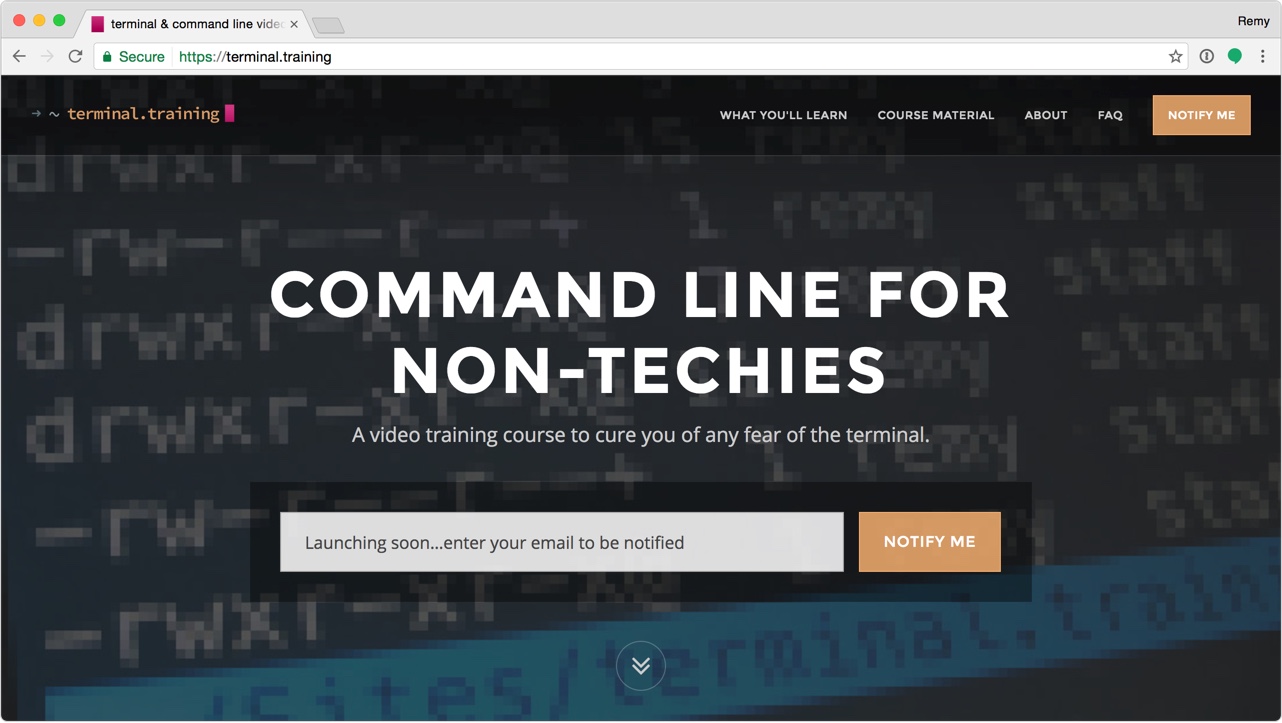
Connecting with your audience
For me, my biggest connected audience is on Twitter, but the truth is: Twitter is not a great platform for small independents to sell their wares. Certainly there's no doubt that you can leverage your social media network via Twitter, Facebook, LinkedIn(!) and anything else you use, but one of the strongest ways to connect is email.
Newsletters in particular have been rising in popularity. By no means am I suggesting you start a newsletter programme (though this is a content product in unto itself), but I am saying that you want to start capturing individuals interested in your content in a mailing list. This will be important to announce and grow your audience base.
I've listed below a few email services, with notes pertinent to free (or low cost) tiers:
- MailChimp: 1,000 subscribers for free, high quality campaign tools, perhaps a little overwhelming at first
- Tinyletter: 5,000 subscribers for free, very simplistic reports (also owned by MailChimp)
- Gumroad's Audience feature: I can't see any limit, but suspect it's more closely integrated to their sales platform (which may not be a bad thing at all)
- Drip: 100 subscribers for free (2,500 @ $41/month) targeted at drip campaigns (and rather popular going by my inbox!)
You could also build you own email delivery platform (using sparkpost, sendy, mailgun or mailjet), but I'd recommend (again) focusing on your product rather than building something from scratch.
Plan a schedule
- 3 month breakdown
Drafts may be incomplete or entirely abandoned, so please forgive me. If you find an issue with a draft, or would like to see me write about something specifically, please try raising an issue.