As much as using mongodb makes me feel like I'm being lazy, and as much as I dislike using mongoose in Node, I do keep using it… Up until last year I was using mlab, but they shut down, so for free sandbox mongo databases, I'm using Mongo Atlas.
Except actually connecting is a bit of a faff and not entirely obvious, so this post is here for me to find again in the future for when I forget.

MY EBOOK£5 for Working the Command Line
Gain command-line shortcuts and processing techniques, install new tools and diagnose problems, and fully customize your terminal for a better, more powerful workflow.
£5 to own it today
This post is based on the Mongo Atlas interface as of Jan 2021. Hopefully it doesn't change so much that in a few years this is utterly irrelevant.
The short version is that it seems (certainly in my case) that I must connect using the replica set and not the standalone connection string format.
So, with that uphill struggle ahead of us, let's press on.
1. Get your hostname.
This can normally be found under "Clusters" (left hand side menu), then "Connect" (button), then "Connect with the mongo shell".
Below is what we need:
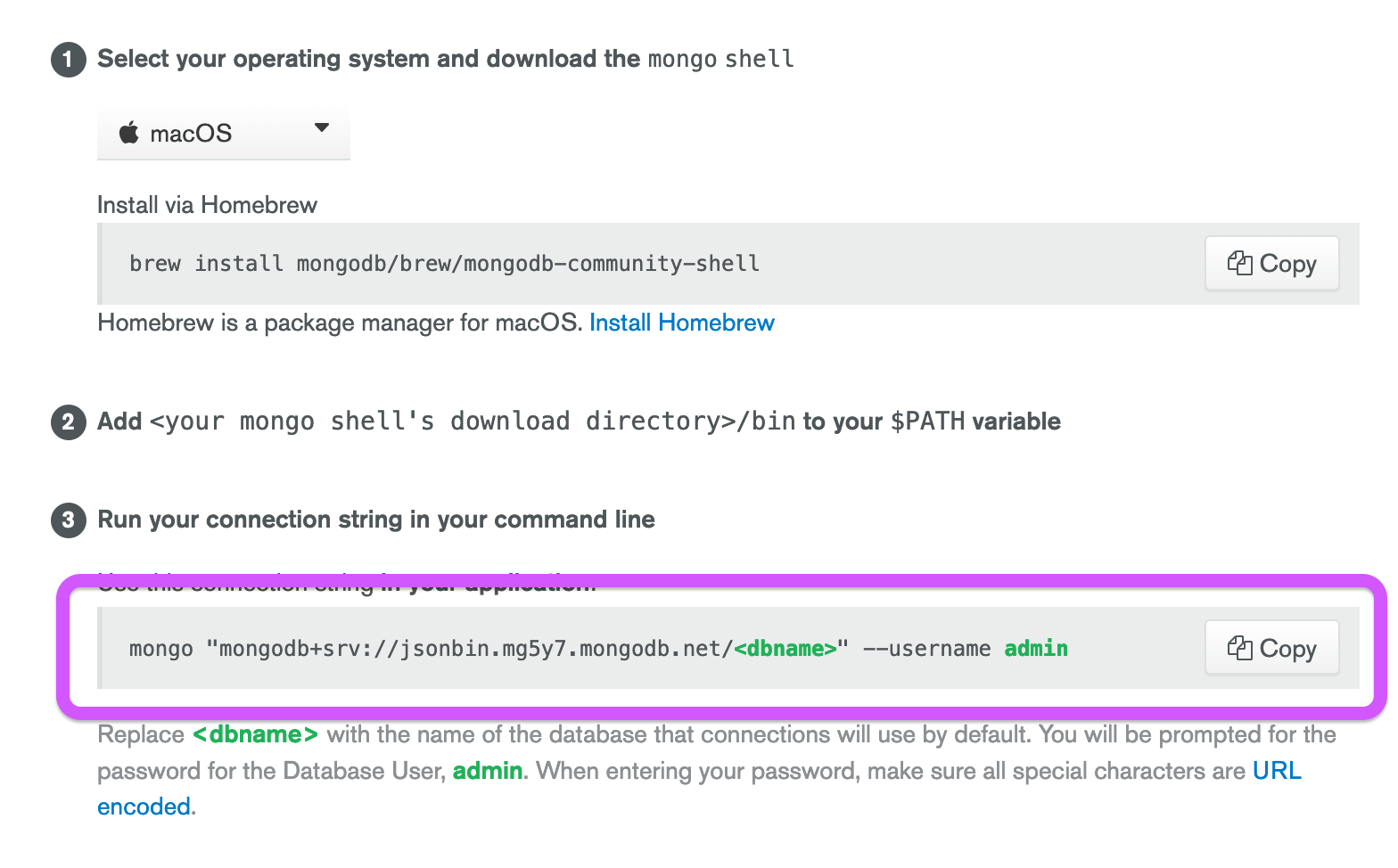
2. Collect the replica set hostnames
Using the command line, run the following DNS lookup against the hostname:
nslookup -type=SRV _mongodb._tcp.<YOUR_HOSTNAME>
Note that I couldn't find any online tools that let me do this particular type of lookup for those either without the command line or perhaps put off.
You should get a reply a bit like the following:
nslookup -type=SRV _mongodb._tcp.jsonbin.mi3g4.mongodb.net
Server: 192.168.1.1
Address: 192.168.1.1#53
Non-authoritative answer:
_mongodb._tcp.jsonbin.mi3g4.mongodb.net service = 0 0 27017 jsonbin-shard-00-01.mi3g4.mongodb.net.
_mongodb._tcp.jsonbin.mi3g4.mongodb.net service = 0 0 27017 jsonbin-shard-00-02.mi3g4.mongodb.net.
_mongodb._tcp.jsonbin.mi3g4.mongodb.net service = 0 0 27017 jsonbin-shard-00-00.mi3g4.mongodb.net.
The values at the end of the 3 records are the replica set. Collect these.
3. Get the repliaSet value
Another nslookup required, this time on the TXT record. This time also you don't need the _mongodb._tcp. part.
nslookup -type=TXT jsonbin.mi3g4.mongodb.
Server: 192.168.1.1
Address: 192.168.1.1#53
Non-authoritative answer:
jsonbin.mi3g4.mongodb.net text = "authSource=admin&replicaSet=atlas-ozezc3-shard-0"
This text = reply makes up part of our connection URI string.
3. Construct the connection URI
Using the 3 replica hosts and adding in your username, password, connection port (likely to be 27017), your database name and the replicaSet string, the URI can be made using the following:
mongodb://<username>:<password>@<replica1>:27017,<replica2>:27017,<replica3>:27017/<dbname>?ssl=true&authSource=admin&replicaSet=<replicaset>&retryWrites=true&w=majority
And that, with all the hoop jumping, is how to connect to a replica set.