I use Heroku for a lot of my quick projects and a number of sites that need (in my view) to be online indefinitely (this blog, my business Left Logic and all the ffconf sites).
Since Salesforce took over Heroku it seems to be a bit wobbly over what how it handles it's free teir, and by no means is it particularly expensive, but the costs do go up as more project require 247 hosting. So I'm always on the look out for alternatives. Zeit's now is just that. I had been on the fense until they landed control over environment variables, at which point I tried it seriously, then threw my money at them.
This post explains why I moved, some of the technical details and gotchas and reasons some of my sites haven't migrated (yet).

MY EBOOK£5 for Working the Command Line
Gain command-line shortcuts and processing techniques, install new tools and diagnose problems, and fully customize your terminal for a better, more powerful workflow.
£5 to own it today
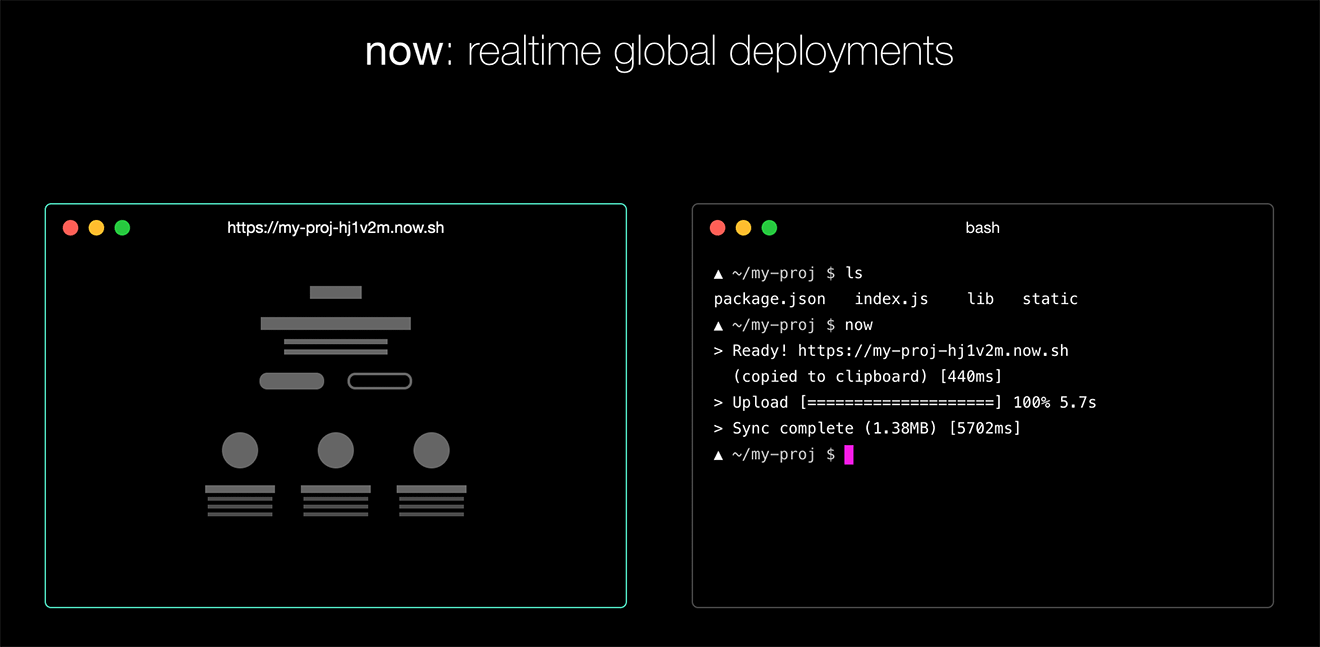
Why Zeit?
It's also worth pointing out that Surge is an excellent solution for front end sites (backed with a solid CDN, transforms and more baked in, also 20 seconds to live).
If you want to really quickly try it out, you can get now as a CLI tool (npm i -g now) or an installable application for static sites, node projects and Docker containers.
1. Pricing
The pricing for Zeit scales so much better for the experimental nature of my projects. I've bought a domain that I deploy a lot of personal hacks and experiments on and each project is it's own deployment. They need to run 247 and can sleep, so long as they spin up upon request.
Currently with Heroku, if I keep the deployments in the free tier, I'll run out of free hours and everything shuts down until the month renews. The alternative is $7 a month, which isn't much at all, but quickly gets expensive for 10 quick hacks.
Zeit on the other hand is $15 all in (but there is a free which I'd highly encourage you to try out). That means I can deploy 10 quick hacks, on separate domains, and it costs me $15 per month. It scales really nicely as a development playground.
The free offering has everything you get in premium ($15) except for a few limiting factors:
- 20 deploys per month. This is the biggest limiting factor, because I can do test deploys of a project and have 15 deploys for a single site, premium allows for 1,000 deploys per month. 20 deploys is a small amount so you need to be sure you want to deploy.
- All projects source code is available under
/_src - No custom domains
- Lower bandwidth and storage capacity
For me, the $15 was worth the custom domains. I hadn't hit the deploy limit only because I upgraded so quickly.
2. SSL certificates
Heroku recently announced that you can upload and they'll host your SSL certificate for free (instead of $20 per month). Okay, that's assuming you're happy to provision those damn SSL certificates, or at the very least learn LetsEncrypt and manage auto generating the certificate.
On the other hand, when I use now to deploy a new instance, a new SSL certificate is provisions for that domain (which is generated automatically) and is automatically renewed. I don't have to do a single thing.
Even better, is when I alias a deployment to my production domain, like the now deployment snapbird-ozwcynvkyb.now.sh to snapbird.org, now manages the SSL certificate provisioning and the automatic renewing. Again, I did nothing to make this work.
To top it all off, all traffic is served over HTTP2.
3. Open source
The user facing software (like the CLI tool) is open source. That means you can contribute changes to the way the code works (mine was to make now alias read the package.json file).
It's also very easy to build on top of the now-client, for example, the CLI agent doesn't have a way to list all the deployments that don't have an alias (i.e. a domain that isn't under now.sh), so I wrote a mini tool for that: now-no-alias.
Considerations when porting to Zeit
Moving from Heroku (or some other system) to Zeit's now platform is for the most part, straight forward, but there are a few considerations.
Immutable platform
Most importantly, Zeit's platform is immutable. What that means is: you can't write to disk after the deployment is complete. For instance, my own blog is a static site that's generated upon start up, so this doesn't work.
However, you can make changes during the deploy process, via your package's scripts.build command. I could change my blog to generate the static content during the build process.
Everything is deployed
Unlike Heroku which uses git to manage what's deployed, running now will zip up the current directory and deploy. This is good because it doesn't put a reliance on git, at the same time, it can also scoop up assets you don't want live.
The now CLI tool does also use the .gitignore and .npmignore files to manage files skipped in the deployment. I personally use dotenv for my environment, so I need that deployed with the new instance, but not pushed to github.
To solve this, ideally you would use the package's files array, but that's not supported right now, so you have include a negative rule in .npmignore:
!.env
This will ensure the .env file is deployed (but watch that you don't push to npm too!).
Workflow tips
In using Zeit over the last few months, I've found a few best practises that suit my workflows which I've included below.
Sweet alias workflow
Many of my projects get deployed and moved to live with a simple:
$ now && now alias
This does two things: deploys the current directory, and then aliases the now.sh URL to the value in my package under now.alias:
"now": {
"alias": "myhack.isthe.link"
},
Note that I'm doing this from my local environment. I've not yet moved to continuous deployment using now, but I'm confident that I could script it myself, or use something like now-pipeline.
Server Sent Events
This is a special case that I had to get help via the Zeit community slack channel. If you're using server sent events, which I do for a number of projects, to ensure messages get through (and thus prevent the nginx layer inside Zeit's architecture from buffering), when you send your headers to the EventSource request, it must include 'x-accel-buffering': 'no':
res.writeHead(200, {
'content-type': 'text/event-stream',
'cache-control': 'no-cache',
'connection': 'keep-alive',
'x-accel-buffering': 'no',
});
If you don't do this, then the EventSource will never see a message.
Always ensuring production
As I mentioned, I use dotenv to manage my environment values. To make the deployment see the environment there's a number of options, but I pretty much always forget to do it on the CLI using now -e NODE_ENV=production.
- Include
now.envin your package with at least"NODE_ENV": "production" - Use
scripts.now-startas:"now-start": "NODE_ENV=production node index.js"
I'll quiet often use method (2) from above.
Minor limitations
There's a handful of limitations, some of which are being worked on, but obviously there are likely other priorities.
- Wild card domains: this just isn't simple. I run mit-license.org and confcodeofconduct.com which use CNAMES to dynamically load content, it's simpler to do this on Heroku right now, and maybe not an ideal match to Zeit.
- Zeit is just hosting, not logs or databases, if you need those you'll have to use cloud managed services like logz.io or mlab, etc. Though, I did write a hacky bit of middleware for capturing logs
- Cleaning up unused deploys isn't particularly easy, so in the meantime, I have a CLI workflow:
now rm $(now-no-alias | json -a uid) - You can't set the region the deployment goes to (i.e. europe vs. east us, etc), though going by the Slack channels, this is something that will be configurable (if it isn't already)
All in all, Zeit's now, is now my goto deployment platform. The latest version of node by default (which means all the ES6 toys), SSL by default and an amazingly simple workflow:
That's 20 seconds to get from offline to fully deployed with SSL. Then another 10 seconds to go from staged URL to production URL 🎉
This is why I've been proactively porting as many applications from Heroku to Zeit's platform.