With the release of Safari 3.1 the brand new install reverted out my nice RSS icons.
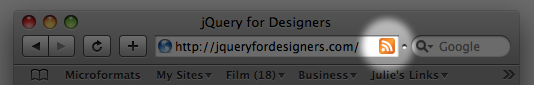
Annoyingly, Mac Specialist seems to have deleted their original post offering the install.

MY EBOOK£5 for Working the Command Line
Gain command-line shortcuts and processing techniques, install new tools and diagnose problems, and fully customize your terminal for a better, more powerful workflow.
£5 to own it today
As such, I've made the raw icon files available here (at least until they revive the page). This will replace the blue (non-standard, sad looking) RSS icons from Safari with the one from the picture above.
To install follow these instructions:
- In Finder, select Safari (right click), Show Package Contents.
- Navigate to Contents > Resources.
- Backup these four files:
- HideRSSButton.tif
- HideRSSButton_Pressed.tif
- ShowRSSButton.tif
- ShowRSSButton_Pressed.tif
- Copy the contents of the Safari RSS icons over these existing files.
- Restart Safari.