Trailing white space in TextMate has been bugging the hell out of me in recently, until Dominic Mitchell bookmarked this awesome tip.
I've decided to take the tip one step further.

UK EVENTAttend ffconf.org 2025
The conference for people who are passionate about the web. 8 amazing speakers with real human interaction and content you can't just read in a blog post or watch on a tiktok!
£249+VAT - reserve your place today
The idea is to create a base layer grammar, and have it inherited by all the languages you want some common patterns to be matched.
Common Grammar
Start by creating a new language grammar. I've created it in the Source folder and called it source - but you can call it what you like.
I've added the trailing space pattern, with a slight twist on Britt's version, in that I'm only looking for trailing space (2 spaces or more) on lines I have code on (i.e. I don't care about blank lines):
{
scopeName = 'source';
patterns = (
{ name = 'source.invalid.trailing-whitespace';
match = '\S(\s{2,})$';
captures = { 1 = { name = 'invalid.trailing-whitespace'; }; };
},
);
}It's a same we can't use scopeName = 'source.*' and have TextMate use namespacing to handling the inheriting.
Inherit
Now in each language you want to make use of this grammar, add the following to the patterns lists:
patterns = (
{ include = 'source'; },
// patterns continue...I've included this in my JavaScript bundle, HTML bundle and so on.
Highlight
As Britt's post shows, you can now highlight the nasty lines as such via the preferences:
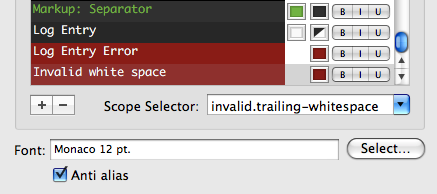
Wrap Up
Now that you've got a common language grammar, you can add any number of extra matches that make programming that little bit more enjoyable...not that I can think of any just yet :-)